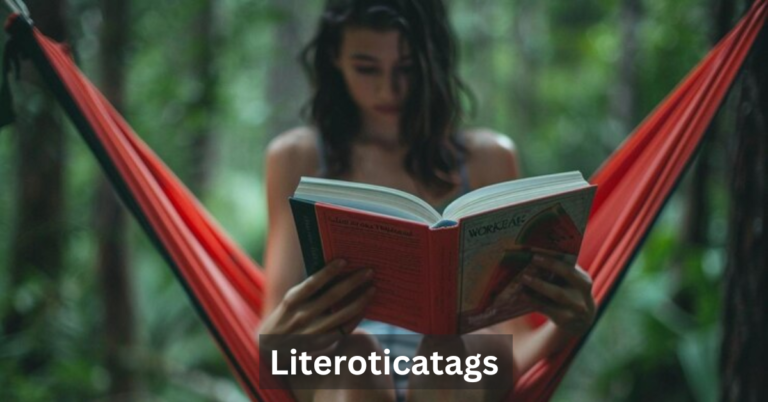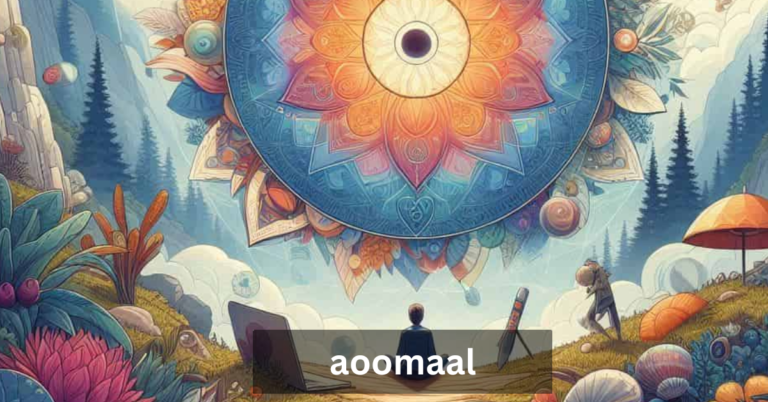Apple Reminders vs Todoist: Choosing Your Best Task App
In today’s fast-paced world, effective task management has become essential for maintaining productivity and balance in our lives. With countless task management apps available, choosing the right one can significantly impact how you organize your personal and professional responsibilities. Two popular contenders in this space are Apple Reminders and Todoist. Both platforms offer unique features and capabilities, but which one aligns best with your workflow? This article will provide an in-depth comparison of Apple Reminders vs Todoist to help you make an informed choice.
Task management is not just about keeping lists; it’s about creating a system that helps you prioritize what truly matters. Effective time management can reduce stress, improve productivity, and enable you to focus on achieving your goals. By leveraging the right tools, you can transform chaotic schedules into streamlined workflows, ensuring that nothing slips through the cracks.
In this age of digital distraction, having a reliable app to manage your tasks can elevate your efficiency. Whether you are juggling personal errands, managing professional projects, or coordinating team efforts, the right productivity tools can make all the difference. Let’s explore how Apple Reminders vs Todoist stands out in the realm of task management.
Apple Reminders, developed by Apple Inc., is a built-in app on iOS and macOS devices. Its integration with the Apple ecosystem makes it a convenient choice for users who are already invested in Apple products. On the other hand, Todoist, created by Doist, is a cross-platform solution available on various operating systems, including Android. This versatility makes it an appealing option for users who prefer a more comprehensive task management system that works seamlessly across different devices.
Understanding Apple Reminders
What is Apple Reminders?
Apple Reminders is a simple yet effective task management app that helps users create, organize, and manage their tasks effortlessly. With its clean interface and user-friendly design, it caters to those who need a straightforward solution for their daily planning needs.
Key Features of Apple Reminders
Some standout Apple Reminders features include:
- iCloud Integration: Sync tasks across all your Apple devices, ensuring you always have access to your to-do list, whether on your iPhone, iPad, or Mac.
- Location-Based Reminders: Set reminders that trigger based on your location. For instance, you can be reminded to pick up groceries when you are near the store.
- Siri Integration: Use voice commands to quickly create reminders, making it easier to add tasks on the go.
These features enhance its usability, allowing for smooth task tracking and management without overwhelming users with complex functionalities.
User Experience and Interface
The user interface of Apple Reminders is designed for simplicity. The minimalist layout makes it easy for users to create and manage tasks with just a few taps. Its seamless integration with other Apple services, such as Calendar and Mail, ensures that managing tasks feels like a natural extension of the user’s workflow. This familiarity can significantly reduce the learning curve for new users.
Exploring Todoist
What is a Todoist?
Todoist is a robust task management tool that offers advanced features designed for both personal and collaborative project management. Its cross-platform capability makes it suitable for users who work on multiple devices, whether they are using an Android smartphone, a Windows PC, or a Mac.
Key Features of Todoist
Todoist stands out with several impressive Todoist features:
- Task Organization: Users can create projects, labels, and filters, allowing for detailed categorization and prioritization of tasks.
- Recurring Tasks: Easily set up tasks that repeat daily, weekly, or monthly, helping you stay on top of routine activities.
- Collaboration Tools: Share projects with team members and assign tasks, making it ideal for collaborative task management.
These features cater to users who require more than just a basic to-do list, enabling them to manage complex workflows efficiently.
User Experience and Interface
Todoist’s interface is clean and intuitive, but it does come with a steeper learning curve compared to Apple Reminders. The app provides a range of customization options, allowing users to tailor their experience. While the initial setup may require some time to navigate, the payoff is a powerful tool that adapts to your needs as you grow accustomed to its features.
Feature Comparison: Apple Reminders vs Todoist
Task Organization and Management
When comparing task organization in Apple Reminders vs Todoist, Apple Reminders excels in its simplicity, making it easy to create lists and set due dates quickly. However, for users who require more advanced organizational capabilities, Todoist’s project and label system offers unparalleled flexibility. This makes Todoist the superior choice for those managing multiple complex projects.
Collaboration and Sharing Options
In terms of collaborative task management, Todoist shines with its ability to share projects and assign tasks to others. This feature is particularly beneficial for teams working on joint projects. Apple Reminders does offer some collaborative options, but they are more limited compared to Todoist’s extensive sharing capabilities.
Notifications and Reminders
Both apps provide reliable notifications to remind users of upcoming tasks. Apple Reminders uses straightforward alerts and location-based reminders, while Todoist offers customizable notifications that can be tailored to user preferences. For those who appreciate flexibility in how they receive reminders, Todoist may be the better option.
Integration with Other Apps
Integration capabilities are essential for enhancing productivity. Apple Reminders integrates smoothly within the Apple ecosystem, allowing easy access to iCloud and other Apple apps. In contrast, Todoist boasts extensive third-party integrations, including connections with Google Calendar, Slack, and automation tools like Zapier and IFTTT. This makes Todoist a more versatile choice for users who rely on multiple platforms.
User-Friendliness and Accessibility
Ease of Use
Apple Reminders is highly regarded for its user-friendly design, making it ideal for those who prefer a no-frills approach to task management. Users can quickly add tasks without navigating through complex menus. Todoist, while more feature-rich, may require a bit more time to master due to its wide range of functionalities. However, once users become familiar with it, they often find it easier to manage larger volumes of tasks efficiently.
Cross-Platform Compatibility
When considering cross-platform compatibility in Apple Reminders vs Todoist, Todoist excels by being available on various operating systems, including Android, iOS, Windows, and macOS. This allows users to seamlessly switch between devices without losing access to their tasks. Apple Reminders, while effective within the Apple ecosystem, does not offer the same level of flexibility for users who utilize non-Apple devices.
Customization Options
Customization is another area where Todoist outshines Apple Reminders. Users can personalize their task management experience with themes, labels, and filters. This ability to tailor the app to fit individual workflows can enhance overall satisfaction and productivity. In contrast, Apple Reminders keeps things simple with limited customization options, which may appeal to users who prefer a straightforward approach.
Pricing Comparison
Cost of Apple Reminders
One of the most attractive features of Apple Reminders is that it comes free with every Apple device. This makes it an accessible option for users who need basic task management without any additional costs. The seamless integration with iCloud adds value, as users can sync their tasks across devices effortlessly.
Todoist Pricing Tiers
Todoist offers a tiered pricing structure. While the free version includes essential features, such as task lists and deadlines, users looking for advanced functionalities, like recurring tasks and integrations, may want to consider the Premium plan, which costs approximately $3 per month when billed annually. For teams, the Business plan, priced around $6 per user monthly, provides additional collaboration tools.
Value for Money
In terms of value for money, Apple Reminders is unbeatable for those already within the Apple ecosystem. For users who need advanced features and enhanced productivity tools, Todoist’s pricing is reasonable given its extensive capabilities. Assessing your specific needs and budget will help determine which app provides the best value in the Apple Reminders vs Todoist comparison.
Integration Capabilities
Apple Reminders Integrations
While Apple Reminders primarily integrates within the Apple ecosystem, it can sync tasks across devices using iCloud. Users can also leverage Siri to add tasks quickly, enhancing the app’s usability for Apple enthusiasts.
Todoist Integrations
Todoist excels in its integration capabilities. It connects with a variety of tools, including Google Calendar, Slack, and even Amazon Alexa for voice commands. Additionally, its compatibility with automation platforms like Zapier and IFTTT allows users to create customized workflows that enhance productivity. This level of integration makes Todoist a powerful choice for users looking to streamline their task management across multiple platforms.
Importance of Integrations for Productivity
Integrations can significantly enhance your productivity by creating a cohesive ecosystem for your tasks and projects. With Todoist’s extensive network of integrations, users can automate repetitive tasks, synchronize deadlines across different platforms, and collaborate more effectively. This capability can transform how you manage your workflow, saving time and reducing stress.
Case Studies: Which App Fits Your Needs?
Scenario 1: Personal Task Management
If you are an individual seeking a simple way to manage personal tasks, Apple Reminders may be the ideal choice. Its straightforward interface and seamless integration with Apple devices make it perfect for quickly jotting down grocery lists, setting reminders for appointments, or planning your daily activities. For those who primarily use Apple products and prefer minimalistic features without the clutter of excessive options, Apple Reminders excels in delivering a straightforward task management experience.
Scenario 2: Professional Project Management
For professionals managing projects with multiple tasks and collaborators, Todoist is likely the better fit. Its advanced features for organizing tasks into projects, assigning deadlines, and facilitating team collaboration make it an excellent choice for workplace productivity. Todoist’s ability to create recurring tasks and its extensive integration capabilities with tools like Slack and Google Calendar further enhance its utility in a professional setting.
Scenario 3: Team Collaboration
When it comes to team collaboration, Todoist takes the lead. Its sharing features allow team members to collaborate on projects seamlessly, assign tasks to each other, and track progress in real-time. The business plan is designed specifically for teams, providing additional functionalities to streamline collaboration. While Apple Reminders does allow for some sharing, it lacks the depth and flexibility that Todoist offers for managing team-based projects.
User Testimonials and Reviews
Feedback on Apple Reminders
Users often praise Apple Reminders for its simplicity and ease of use. Many appreciate how it integrates well within the Apple ecosystem, making it convenient for those who rely heavily on Apple products. Feedback highlights the effectiveness of its location-based reminders and Siri integration, allowing users to quickly add tasks while on the go. However, some users express a desire for more advanced organizational features that could improve task management.
Feedback on Todoist
Todoist users frequently commend the app for its robust feature set and versatility. Many appreciate the ability to customize their task management experience, utilize labels and filters, and collaborate with team members effectively. Users find the project organization tools invaluable for managing complex workflows. Some feedback mentions a learning curve associated with mastering all its features, but overall, the response is overwhelmingly positive regarding its ability to enhance productivity.
Conclusion
In the debate of Apple Reminders vs Todoist, both apps have their strengths and ideal use cases. Apple Reminders is perfect for those seeking simplicity and seamless integration within the Apple ecosystem. Its ease of use and basic functionality make it a go-to choice for individuals who prefer a straightforward task management system.
On the other hand, Todoist offers a comprehensive solution for users who require advanced features and collaborative tools. Its flexibility and extensive integrations make it suitable for professionals and teams looking to manage complex projects effectively.
To summarize the key differences between Apple Reminders vs Todoist:
- Task Organization: Todoist provides advanced features for project management, while Apple Reminders excels in simplicity.
- Collaboration: Todoist offers superior tools for team collaboration, whereas Apple Reminders has limited sharing options.
- Customization: Todoist allows for greater customization and flexibility, whereas Apple Reminders is more straightforward.
- Integrations: Todoist boasts extensive integration capabilities with various platforms, making it more versatile compared to Apple Reminders.
Ultimately, the right choice depends on your specific needs and preferences. If you value simplicity and ease of use within the Apple ecosystem, Apple Reminders is an excellent option. However, if you require a more robust solution with advanced features for managing complex projects and collaborating with teams, Todoist is likely the better fit.
We encourage you to explore both Apple Reminders and Todoist to see which app aligns better with your workflow. Each app has its unique strengths, and by trying them out, you can determine which one resonates with your task management style. Whether you choose Apple Reminders vs Todoist, embracing a task management tool can empower you to enhance your productivity and organization.
Frequently Asked Questions
What are the main differences between Apple Reminders vs Todoist?
Apple Reminders offers a simple, user-friendly interface for basic task management, while Todoist provides advanced features for project organization, collaboration, and extensive integrations.
Is Apple Reminders free, unlike Todoist?
Yes, Apple Reminders is free for all Apple device users. In contrast, Todoist offers a free version with limited features, while its premium plans come at a cost.
Can I use both Apple Reminders vs Todoist on different devices?
Apple Reminders is exclusive to Apple devices (iOS and macOS), while Todoist is cross-platform, and available on iOS, Android, and web browsers, allowing greater flexibility.
Which app is better for team collaboration: Apple Reminders vs Todoist?
Todoist excels in team collaboration with its project-sharing features, task assignments, and real-time updates, whereas Apple Reminders has more basic sharing options.
Are there any integrations available for Apple Reminders vs Todoist?
Apple Reminders integrates well within the Apple ecosystem, but Todoist offers more extensive integrations with various third-party apps, enhancing its functionality for task management.
Stay in touch to get more updates & alerts on UnFite! Thank you